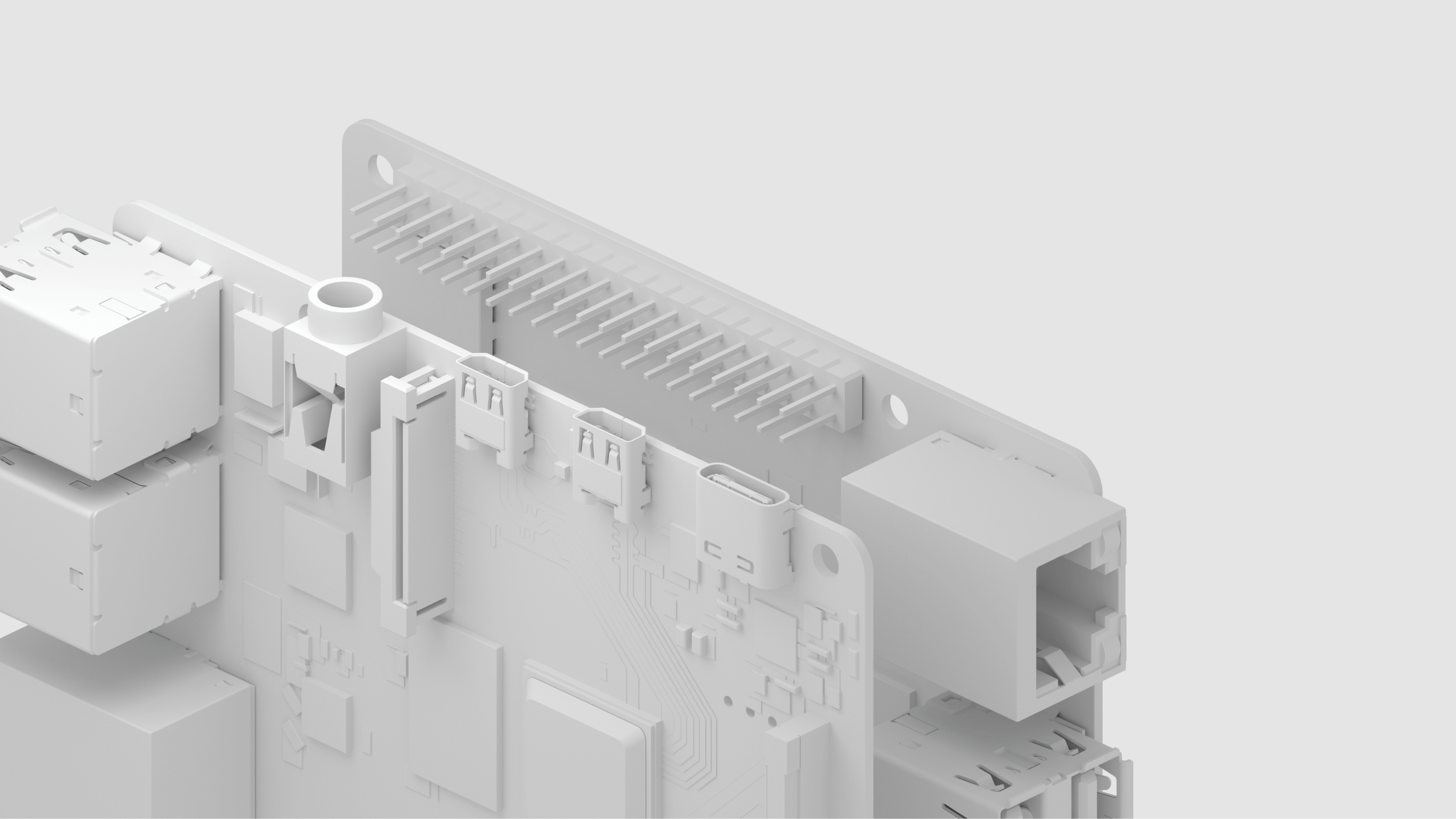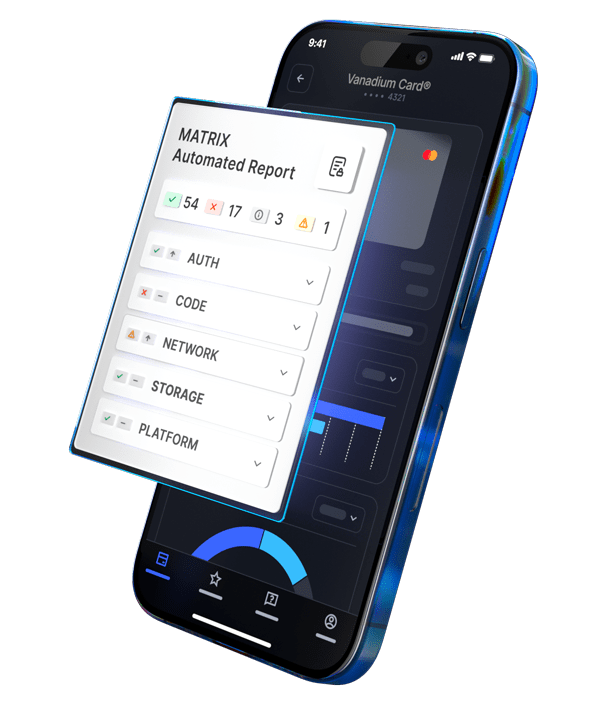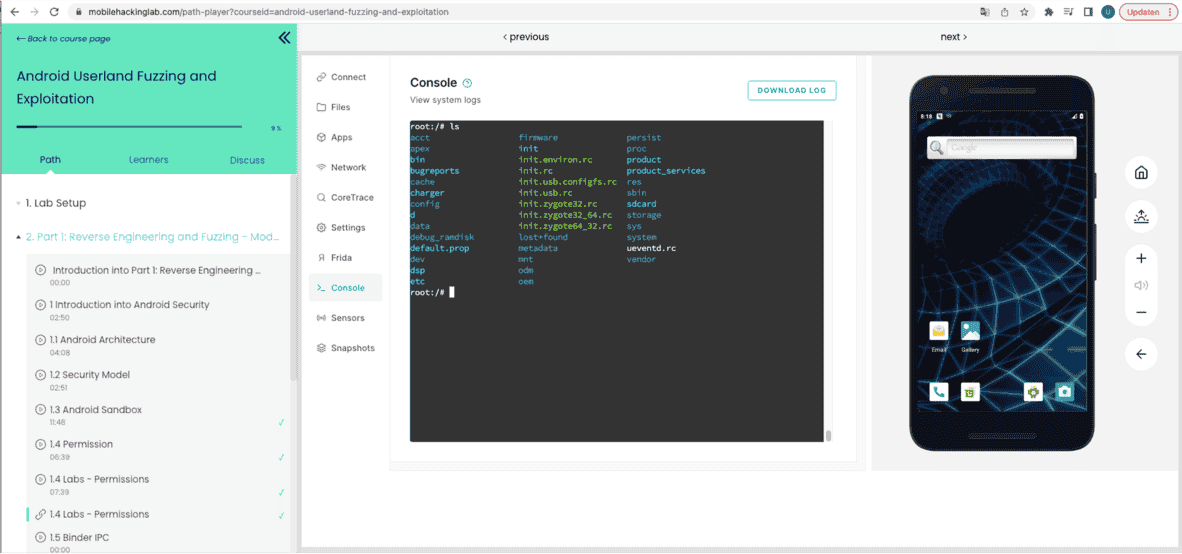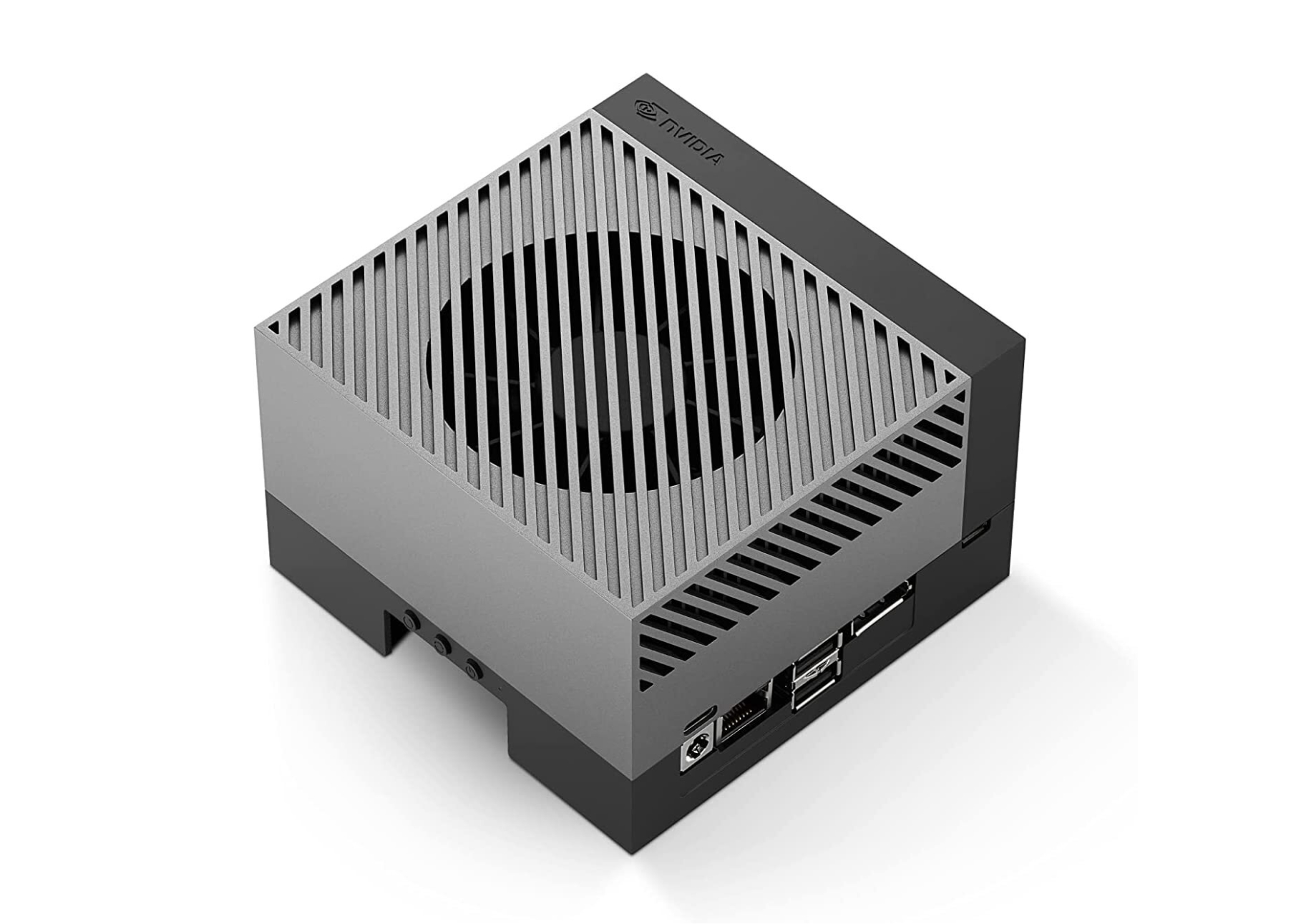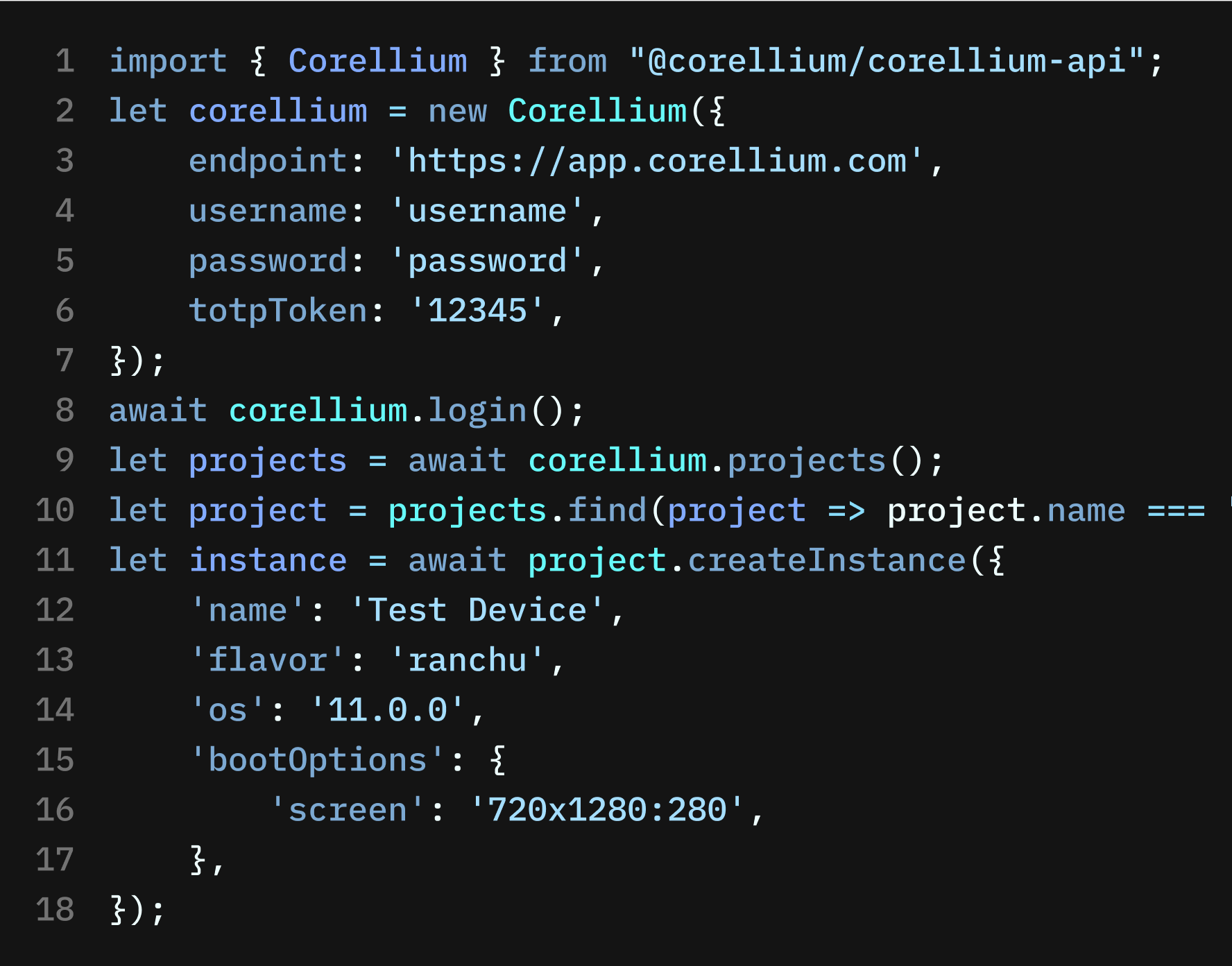Corellium Virtual Hardware Platform

Virtual Devices
Digital twins of Arm-powered hardware from phones to routers to automotive systems.
Hypervisor
Corellium Hypervisor for Arm (CHARM) is a type 1 hypervisor and the only one of its kind.
Arm Server
Virtual models run on Arm, just like their physical counterparts, combining native fidelity with on-demand availability.
Powerful Mobile Testing Automation Tools
- Access – Root or jailbreak devices instantly, no need to add code or use security vulnerabilities.
- Control – Configure device inputs, identifiers, sensors, location, and environment.
- X-Ray Vision – OS, app, file, and system call analytics and control.
- Introspection – Low-level kernel debugging and boot control.
- Network Analysis – Traffic inspection, tracing, and logging.
- Replication – Snapshot, clone, and share devices.
- Teaming – Easy project workspace management and team collaboration.
- Tooling – Simple connection of your favorite tools and systems.
Incredible virtual models
We provide a collection of virtual devices, or you can build your own.

Powerful tools
Our tools are more than just a pretty screen. Powerful, built-in tools are purpose-built by developers and security experts. They enable unprecedented embedded software accessibility and introspection. The Corellium platform is accessible via a browser, CLI, or API.

Instant, seamless iOS jailbreaking
Because Corellium controls the whole software stack, we don't rely on iOS vulnerabilities to gain root access: we simply built root access in.
One-click provides reliable access to untethered, jailbroken virtual devices across all iPhone models and iOS versions, typically within days of release, including betas, without using tools that withhold vulnerabilities from the OS vendor.